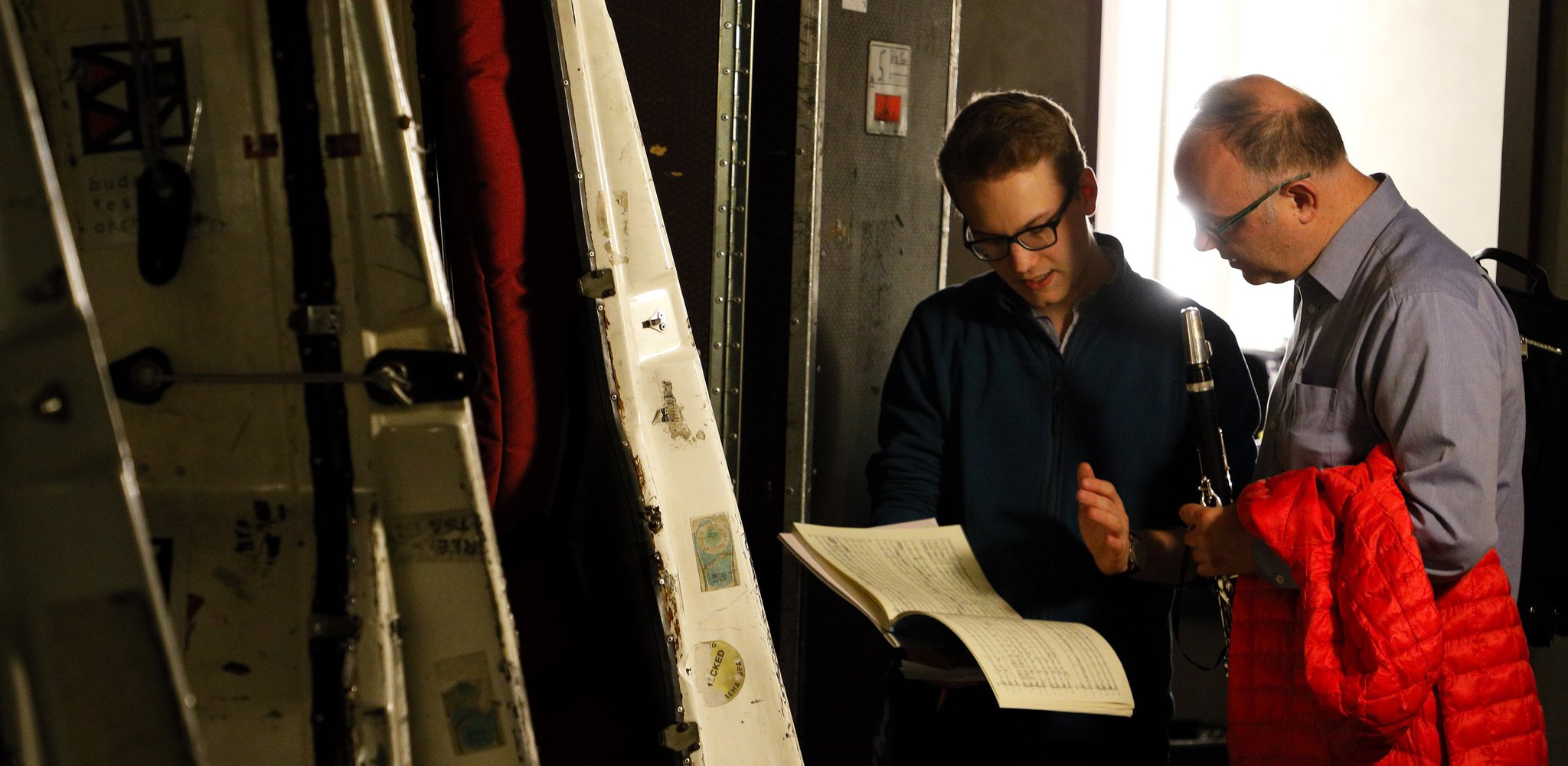We recognize that online sales may present a difficulty for some; we have therefore prepared a detailed guide you may rely on to purchase and obtain your season passes.
- Open your browser – we recommend using Google Chrome or Firefox –, and go to www.bfz.hu. Log in to your profile. If you do not have an account yet but would like to create one, click on the “Register” button to do so. The “Login / Registration” button appears in the upper right corner. You may also make purchases as a guest, without registering.
- Under the item “Concerts and Tickets,” click on the menu option “Season Passes 2024–2025.”
- Under “Season passes 2024–2025,” you will find a list of all season pass types for the upcoming season.
- Click on the season pass type of your choice, and you will see a list of which performances the particular season pass includes.
- In case the seating map does not appear right after clicking on it, please press button „F5” on the upper part of your keyboard (if you use Macintosh, please press Command +R). This button helps to refresh the webpage.
- If you would like to proceed to make your purchase, click on the button “Buy Season Pass.”
- After clicking on “Buy Season Pass,” you will see an image of the general auditorium corresponding to the season pass (the largest concert hall associated with the season pass); this is where you are able to select your seats.
- If you are entitled to bonus concerts, please do not forget to select those performances as well!
- After making your seat selection, click on “To Basket”, then enter your data, please.
- Once you have provided your data, use your bank card to make your payment. We recommend using the Simple Pay option.
- You can view your e-season passes in your profile, under the menu option “My Tickets.” You can also download or print your season passes from here. (E-season passes downloaded to your mobile phone are fully valid electronic season passes; you may present your mobile phone at the venue.)
- You may also download your e-season pass from your email box, using the message sent to the email address provided when making your purchase.
Please note that there is likely to be a virtual line to purchase season passes online; the system will assign numbers automatically to those in line. Only one guest may purchase a season pass for a particular seat in the auditorium at one time; no two customers may select the same seat at the same time. Please don’t let the potential wait time discourage you. We appreciate your patience!
Should you encounter any difficulties or have any questions, contact us at any of the following telephone numbers or email addresses:
- By phone:
+36 1 489 43 30; +36 1 489 4331; +36 1 489 43 32 - By email:
rendeles@bfz.hu - Season pass sales for BFO Patrons:
Zsuzsanna Deák: +36 1 882 76 71; tamogatoiklub@bfz.hu
Thank you for choosing us!
BFO, your Orchestra